Seeing The Big Picture Using the Little Device in Your Pocket
This session will be mostly discussion mixed with hands-on exploration. We will start with a short presentation/demonstration of suggestions for making better images using any camera, smartphones included.
Participants will then go for a short photowalk around SLA (and/or out into the street, if weather permits) to practice these ideas by making some images around the theme of people and moods.
Following the walk participants will have an opportunity to share their best shots using a smartphone gallery walk, demonstrating a good technique for use with students.
Next, we’ll generate and share ideas for using photography for instruction, projects, and other aspects of professional practice. Throughout the session, we’ll also discuss and collect some practical suggestions for editing, organizing, managing, and sharing a collection of images.
The notes from the session, along with any photographs participants wish to share, will be made available to everyone through a shared Google Doc.
Conversational Practice
Opening (5 minutes) - Introductions. Why are you interested in this topic? What is your experience with photography? Are you a “photographer”? (trick question)
Presentation/Discussion (20 minutes) - what makes a “good” photograph? how can you take better images? How can you use images in your work? How can you have students do the same? It’s all about telling stories, so how can photographs help you do that?
Photowalk (30 minutes) - go out into the halls of SLA, duck into sessions, maybe wander outside the building, and take some images using the ideas we discussed. The theme for this walk is people and moods. Try taking some impromptu shots but also try staging some to get the story you want.
Gallery Walk (10 minutes) - bring up what you consider your best shot on your phone. Walk around the room showing it and looking at those of others. Don’t judge which is “best”; only look at whether the image affects you in some way.
Discussion (20 minutes) - return to the topic of using photographs for instruction and learning. What are some tools for sharing and displaying images? How can you make photos available for all to use?
Closing (5 minutes) - thoughts and ideas for continued learning on this topic. How will you share what you’ve learned/discovered with students and colleagues?
At the end of the session, the facilitator will post links the shared Google Doc and to a webpage containing all the material discussed, plus suggestions for further study.
All original material used in this session (including my photographs) will be released under a Creative Commons Attribution Share-Alike license.
Conversation Links
-
Anna Walker-RobertsScience Leadership Academy
-
Tim StahmerAssortedStuff.com
-
Mandy Black
-
Laura McGrathLehigh Career and Technical Institute
-
Kelly CahoonLehigh Career and Technical Institute
-
Stacie KutzLehigh Career and Technical Institute
-
Jennifer Gaither
-
Matthew DowningWilliam Penn School District
-
Tracy Sangaré
-
Jennifer OrrFort Belvoir Upper School
-
Carl AckermanOffice of Teaching and Learning - School District of Philadelphia
-
Patrick ColganScience Leadership Academy
-
Megan Kratz
-
John Loeper
-
Kim MorrisPhotoWings
-
Bill JenningsSchools of the Sacred Heart - San Francisco
-
Melanie HutchinsonCollegiate School for Boys
-
Bill GriffinJohn Hancock Demonstration Elementary School- General J. Harry LaBrum Campus
-
Erin Franzinger BarrettChicago Public Schools
-
Steve Goldberg
-
Rick Bray
-
Dawn KlemashSchwartz Preschool
-
Ray kresge
-
Suzie KatzPhotoWings
-
Roberto Borda
-
Jason Falconio
-
Wallace Simpson
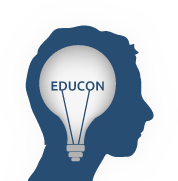 EduCon 2019
EduCon 2019
No comments have been posted yet.
Log in to post a comment.